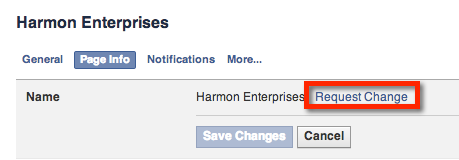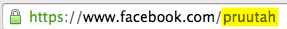What's In a Name: Transitioning Your Brokerage Brand on Facebook
The current brand transition of Prudential Real Estate brokerages to Berkshire Hathaway HomeServices (BHHS) has generated a lot of questions from clients regarding how the brokerage can best assist its agents in navigating this rebranding on Facebook. And the questions asked are not unique to these franchisees. Any brokerage who is undergoing a rebranding, or any brokerage who has successfully recruited an agent over to their brokerage (hopefully all of you!) faces these same questions.
They have the following concerns:
- The brokerage has built up a fan following under the old brand and now that is changing. Did all our efforts go to waste? Can we keep their existing page, fans, and engagement, or do we need to start over with a fresh page?
- How does the brokerage get the agents, who all have their own Facebook accounts and business pages, to remove they old brokerage name and reflect the new brokerage name?
- How do we create brand consistency in Facebook with the old brand peppered throughout our past content, company groups, agent profiles and pages?
- What is the best way to educate the existing Facebook fan base about the brand transition and avoid confusion about the brand in our marketplace?
All are great questions, and the answers require a detailed knowledge of Facebook and a well executed plan. Strategy will vary depending on the current Facebook presence of each brokerage, and the current opportunities in Facebook (an ever changing medium). For both the agent and the brokerage, this makes maintaining a sense of company consistency and professionalism on Facebook during a brand transition challenging.
This post is designed to be a roadmap to helping brokers primarily with concern #2 - guiding the agents to successfully reflecting a new brand in the agent’s Facebook presence. Whether you are a broker welcoming a new agent to your office, or undergoing a rebranding for your brokerage, sharing these to do's with your agents will help in the process.
AGENT Facebook Personal Profile To Do's
Agent To Do #1: LIKE the Primary Business Page for Your Brokerage
As an agent, it is beneficial for you to be connected to your broker’s business page. It keeps you in the loop on news that the brokerage posts on their page (f you are a fan, you can see the page content in your news feed). You also will have an easier time sharing content from the page with your friends and/or fans, simplifying your content strategy. Liking your brokerage page also makes it easy for you to link to it from your profile, which is a top tip I recommend for appropriately reinforcing your profession with your Facebook friends (it’s tactful Facebook profile marketing and addressed further in tip #2).
Depending on where your brokerage is in its brand transition, the brokerage Facebook page may still carry the legacy name of the brokerage. This is ok. Management will need to go through a process with Facebook to update the page name, but once the page name is updated, it will be automatically reflected in the “Liked pages” section of your profile.
For example, Prudential Utah is undergoing a brand transition to Berkshire Hathaway HomeServices in June 2014. The Prudential Utah Company Page (legacy URL www.facebook.com/PruUtah) will be automatically updated to a page name of BHHS Utah once management completes the name change request process. All fans of the existing page will automatically see the new BHHS Utah page name once the management request is approved by Facebook. Fans won’t need to connect, or like, a new page.
If your broker is part of a national franchise, also LIKE the main Facebook page for the brand (franchisor). For this example, the franchisor page is Berkshire Hathaway HomeServices (www.facebook.com/BHHSRealEstate):
Note that updating the URL for the page is a separate process from updating the name of the page. This can be a more complex process. For expert assistance with this, contact us.
Agent To Do #2: Link to Your Broker's Facebook Page From Your Facebook Profile
On your personal Facebook profile, confirm that in your “Work and Education” section (About tab), you have added your broker and you are linking to their official page (the one that you LIKED in to do #1). Again, don’t be concerned if the page reflects the legacy brokerage name - this will automatically be updated to the new brand when Management makes the change.
Here is an example from a Prudential Utah agent:
Once the brand transition occurs, the Prudential Utah will automatically update to BHHS Utah and the link will click through to her broker’s Facebook page.
Agent To Do #3: Audit Your Profile for Brokerage Mentions
Review the “About” tab of your profile for any mentions of your current brokerage name and update them accordingly. In this example, the reference to Prudential Utah (1) should be updated and a new Life Event (2) can be added for the transition to Berkshire Hathaway HomeServices.
AGENT Facebook Business Page Tips
If you have a Facebook business page in addition to your Facebook profile, these to do's apply to you.
Agent To Do #4: Audit Your Page for Brokerage Mentions
Similar to #3, you want to review the About tab of your business page to update any references to your legacy brokerage name.
For example, these agents should edit this field to reflect the new company name:
Agent To Do #5: Update Your Business Page Name
If you have used the name of your brokerage in your page name (I don’t advise this - for this exact reason!) you will need to update it. First, review Facebook’s rules for changing your page name to see if you are eligible to change the name of your page:
If you have never updated your page name, or you are under 200 fans, you will be able to change the name of your page. In your page admin, navigate to the Update Page Info area:
IMPORTANT STRATEGY TIP: When changing your page name, DO NOT put any version of the brokerage name in the title of your page. Facebook restricts the number of times you can change your page name and as you can see, the names of companies, or the brokerage you work under, can change. Keep the page name more generic, for example, <Your name> Real Estate. There are other strategies (this is a topic for another post) to reflect your brokerage - which you should do - that are flexible and allow you to easily update this information should you need to.
To edit the page name field, type in the new name of your page, and then click Save Changes:
If you have over 200 fans, you’ll need to petition Facebook to have the name of your page changed. Your page name request may or may not be granted.
Agent To Do #6: Update Your Page URL
If you have used the name of your brokerage in your username (again, I also don’t advise this - for this exact reason) you will need to update it. Review these rules from Facebook regarding eligibility for and directions to change the username (Facebook web address) of your page:
If you are in the unfortunate position of having already changed your username one time, your only options will be to either 1) live with the incorrect brand in the URL or 2) start a new page.
AGENT Facebook Content Strategy To Do's
The preceding to do's are about the settings and configuration of your Facebook profile and page. The following to do's address the content strategy of your profile and/or page and help you to appropriately educate your friends, fans, and followers about the transition of your brokerage brand, and tactfully remind them that you are a real estate professional at the same time.
Agent To Do #7: Share Stories To Your Profile and/or Page
Educate your friends and/or fans about your new brand by repurposing content that your brokerage or brand posts on their page wall. Simply share a relevant post from your broker’s Facebook page or from the brand Facebook page. This tactic can be used on your personal profile, your business page, or both.
For example, this is the type of post this broker’s agents could share about the brand transition. This was posted on the company’s Facebook page:
And here is an example of agents who shared this post to their business and personal pages:
Also look for posts that can be shared from the parent brand page (if there is one for your brand). This is a good example of a post to share:
Agent To Do #8: Craft Posts That Discuss Your Brand Transition
You don’t have to wait for your brokerage to post something that you can share. Simply use the Facebook publisher to create your own post about the transition.
Good etiquette would be to include an image, or a link to additional information about the transition (maybe a blog post about you joining the new brokerage, or a press release about the brand change).
Here is an example of a crafted post on the personal profile of a Prudential Utah agent whose brokerage brand is transitioning.
Summary
The reality is, a brand change is never a small task, and in the modern marketing world of social media, the task becomes even more complex. Either way, changing brokerage names creates a brand transition ripple effect on social channels for both the brokerage and the agent that is not trivial to navigate. And in the case of sites like Facebook, detailed knowledge and planning is required to successfully execute a brand transition.
It’s not always a linear process. Facebook is not a simple marketing platform. The agents need training and guidance from the brokerage. The brokerage that is proactive in guiding its agents with quality directions and training around topics such as this is doing what it takes to best capitalize on the power of a consistent brand in Facebook. Take the step to share this post with your agents. Both the agent and brokerage will win.
Related Posts:
Need a PDF of these tips that is reflective of your brand and can be distributed to your agents? Harmon Enterprises can reformat this post for you - learn more here.
READ MORE:
View other articles that will help your agents better marketing themselves on Facebook: