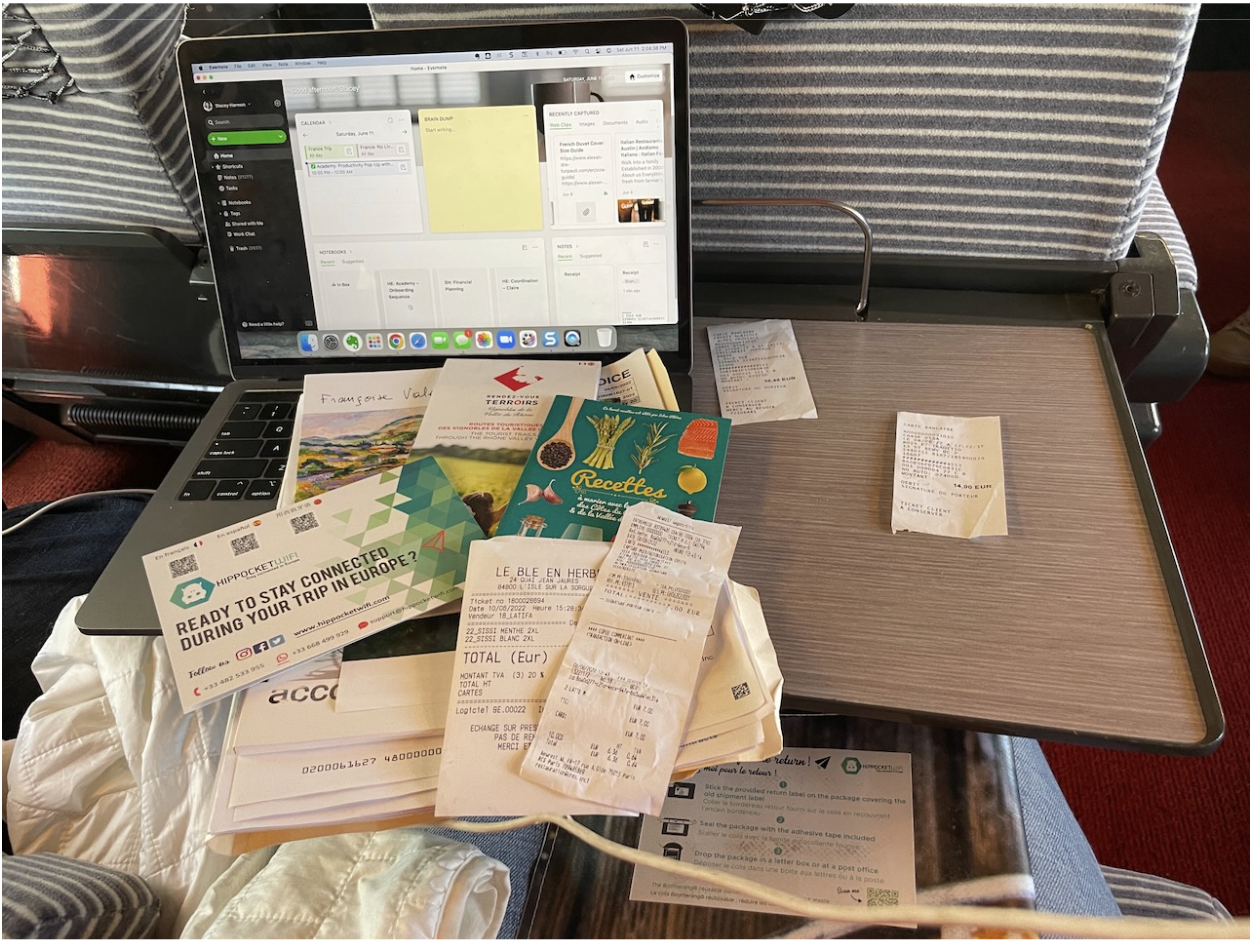How to Use Evernote for a Smoother Travel Experience
July 29 2024 | Issue 2 | Link to this issue | Subscribe
Hi Reader –
Traveling can be hectic. Between weather delays, tight connections, and lost baggage, keeping track of all your travel documents adds unnecessary stress. Boarding passes, hotel confirmations, receipts, itineraries — it's a lot to handle. And, we collect a lot of paper:
I’ve found a way to streamline my travel experience and go paperless, and it’s made a world of difference. Let me share how I do it with Evernote and how you can too.
3 Key Benefits of Going Paperless with Evernote
Avoid Paper Clutter
Evernote makes it easy to capture and organize all the papers you collect both before and during your trip (and indexes their contents for future search!). As soon as I get a receipt or a document, I scan it with Evernote’s built-in camera. This means I can toss the paper and keep my bags light and organized. No more rummaging through piles of paper to find what I need.
Reduce Stress
Having all my important documents securely stored in Evernote gives me peace of mind. I remember one trip where my luggage was lost. Thanks to Evernote, I had a digital copy of my luggage tag ready to show the customer service rep. Crisis averted!
Quick Access to Important Information
Evernote’s powerful search functionality allows me to quickly find any document. By typing a keyword, I can instantly pull up my boarding pass, hotel confirmation, or even a restaurant menu I saved for later.
🧠 Academy Members: Review these 5 Practically Paperless Process trainings (30 min each) for comprehensive training into the best practices for going paperless with Evernote.
Tips to Maintain a Paperless Travel Habit With Evernote
Scan Documents on the Go
I make it a habit to scan receipts and documents as I get them. This way, nothing piles up, and I stay organized throughout my trip. Evernote’s camera feature on my phone makes this process quick and easy.
Use Evernote's Built-In Camera
It’s my go-to tool for scanning everything from receipts to luggage tags. With two modes, I can capture photos and/or documents. Auto mode will auto-crop documents (like receipts), improve the contrast, and straighten up the image.
Organize Documents in Evernote
I create a single notebook per trip and centralize all my documents before and during the trip in that notebook. Adding them as I go ensures I can find everything later. An important habit in maintaining my organization is to assign a meaningful title to each note. I often use a keyword at the beginning of the note title to represent common categories – for example, RECEIPTS, FLIGHT, HOTEL.
Review and Clean Up Regularly
Periodically, I go through my digitized documents and clean up anything I no longer need. This keeps my Evernote account organized and efficient, and ensures I’m not bogged down by old, irrelevant information. I often do this on the plane while flying home.
By adopting these habits and using Evernote’s powerful tools, you can enjoy a paperless travel experience. It not only helps you stay organized but also reduces the stress that comes with managing travel documents. Try these tips on your next trip and see how much smoother your travels can be.
Cheers to your productivity!
Stacey 💚
Subscribe to the newsletter
Do more with Evernote. Get expert tips, discover new features, and boost your productivity. Join 15K+ readers learning ways to organize their digital lives with Evernote.