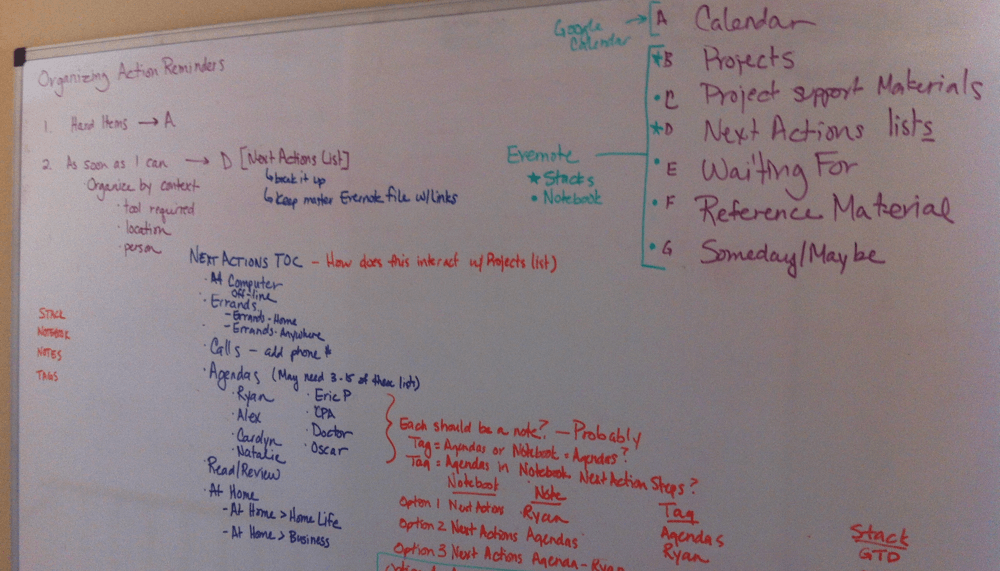Before diving into the importance of proper organization and workflow design in your GTD success path, it’s important to understand that step 4 alone won’t make for an effective productivity practice. It’s an essential component of your personal productivity system, but a proper GTD workflow supports GTD success only if you’ve followed the path presented so far:
First, (step 1) you’ve embraced the GTD methodology.
Next, (step 2) you’re done wasting time with multiple apps and have picked your GTD tool of choice. And, you’re either all-in on Evernote or it’s a finalist as your chosen GTD app.
And, (step 3) you’ve finally realized that your productivity (which really means your life) is worth the investment – in time and dollars – to learn the nuances and details of your GTD app.
You’re now ready to dive into step #4 of mastering your productivity.
Success Factor #4. Proper Workflow Design
Do you have a thoughtful and comprehensive GTD organization in Evernote? If not, your GTD practice will flop, and you’ll blame your tool for the GTD failure. It’s not the tool – it’s that your workflow design isn’t supporting an effective GTD practice.
Using Evernote as your GTD app presents a unique challenge. Out of the box, the app is a blank canvas. And its flexibility – a key advantage to using Evernote for GTD – presents an array of options on how to organize it.
For many people, this is a deal-breaker – they simply don’t know how to take such a comprehensive practice (GTD), and organize it in such a flexible tool (Evernote).
So they Google it. And, they get pages and pages of results.
There’s no shortage of uninformed authors pontificating on how to organize Evernote for GTD. Trouble is, these authors typically suffer from the same thing you do – they’re Evernote users, not experts (step #3). They haven’t truly mastered Evernote so they use a GTD organization that doesn’t best apply the deep nuances of Evernote to the nuances of GTD.
Designing an effective and comprehensive GTD workflow for Evernote is no small task. But, it can be done. I know, because I’ve done it.
Trust me: Evernote can be the only app you need to manage your personal productivity. Not just a digital filing cabinet, it can be your project manager, task manager, and more. When you understand and configure it properly, it’s the only personal knowledge management (PKM) tool you need. And, it’s perfect for GTD.
If you’d like to design your own GTD workflow in Evernote, I’ll save you some time. Here’s what you need to account for when creating your GTD workflow in Evernote:
Your first step – and most critical decision – is to choose how you’re going to organize Evernote for GTD: with notebooks or tags (spoiler alert – the right answer is notebooks).
That’s just the start. Your workflow must address the following as well:
What notebooks, stacks, notes, and tags will you create to track all aspects of David’s methodology? (Tip: Use his workflow processing map as your guide)
Is your organization optimized to speed you up – vs, slowing you down – as you repetitively work through the 5 Stages of Mastering Workflow?
Does your workflow support you in daily task management?
Will your organization handle volume? In other words – will it scale?
If it sounds complicated, that’s because it is. This is why most people don’t do it. They skip it because it’s complex.
Trying to create a GTD workflow that addresses all of the above without understanding all of the features Evernote offers (success factor #3), is like trying to make a soufflé recipe without understanding the science and details that matter for the perfect texture and rise of your soufflé.
Your soufflé success depends on the details. Crack the egg on a flat surface to minimize shell shatter. Don’t add even a speck of egg yolks or the fat in them will cause your soufflé to fall flat. Work quickly and delicately with your whipped egg whites to preserve their captured air.
It’s the same with your GTD workflow – your intimate knowledge of Evernote’s features will make-or-break your workflow design.
Back in 2012, when I first read GTD, I already understood the power and features of Evernote.
As I read the book, every chapter triggered bells in my head. “Ding: Evernote can manage that!” “Ding: Oh! Evernote can track that.” “Ding: Oh! I organize that easily in Evernote.” For each chapter of the book, I could clearly see how Evernote’s features could support a comprehensive GTD practice.
My unique combination of Evernote mastery, GTD comprehension, and organizational talent (I think I was born with the organizing gene – my Mom wrote in my baby book that at age 2, I enjoyed putting the blocks back into the box in different configurations more than I liked playing with blocks), intersected that weekend I devoured the book.
I grabbed my colored dry erase pens and started playing on my whiteboard. I mapped out my ideas for organizing Evernote for GTD. I knew that Evernote’s flexibility was key – it would support me in organizing different parts of David’s methodology in different ways.
June 2012: My whiteboard sketch on how to organize Evernote for GTD®
Before settling on a preferred workflow, I critiqued it through the lens of time. I had to consider the impact that years of data collection and project management would have on the workflow I designed.
I knew Evernote would scale – you can store unlimited data in your account. Imagine — no limits! Evernote could handle everything I’d accumulate over the years while also supporting me in finding it. And, I was right. Since 2009, I’ve amassed over 35,000 notes. And yet I always find what I need quickly.
David Allen was also teaching a comprehensive life management system – one to practice for a lifetime. And, it was clear to me that my life and work would evolve over time. I wanted my GTD workflow to allow for the evolution of my life, without having to reinvent the structure of the workflow.
The workflow that passed all these tests? It’s the unique GTD workflow I still use – and teach – today.
Having used this GTD workflow since I developed it in 2012, I can report that my mission to create a scalable GTD workflow has succeeded. The foundation and mechanics of the system remain the same – despite the nature of my work changing dramatically over the years.
My workflow has been so effective for me that in 2018, I created an entire solution around it – one that blends the GTD methodology, Evernote technology, and my proprietary workflow. I call it EverDone, and it teaches what I (and hundreds of customers) personally do every single day.
I’ve spent thousands of hours refining my system, testing it on customers, and tweaking it to perfection.
It’s not necessary to create your own GTD workflow solution. You can instead get mine.
Mastering Success Factor #4:
Create or invest in a workflow solution within Evernote that covers all areas of GTD. It must track and manage all areas of David's book, and it must scale. I’ve documented and train on my exact GTD Evernote workflow solution through my EverDone System. Learn more and get it here.
With steps 1 - 4 in place, you’ve set the stage for productivity success. Now it’s a matter of actually practicing GTD. But what exactly does this mean? Step 5 will tell you.