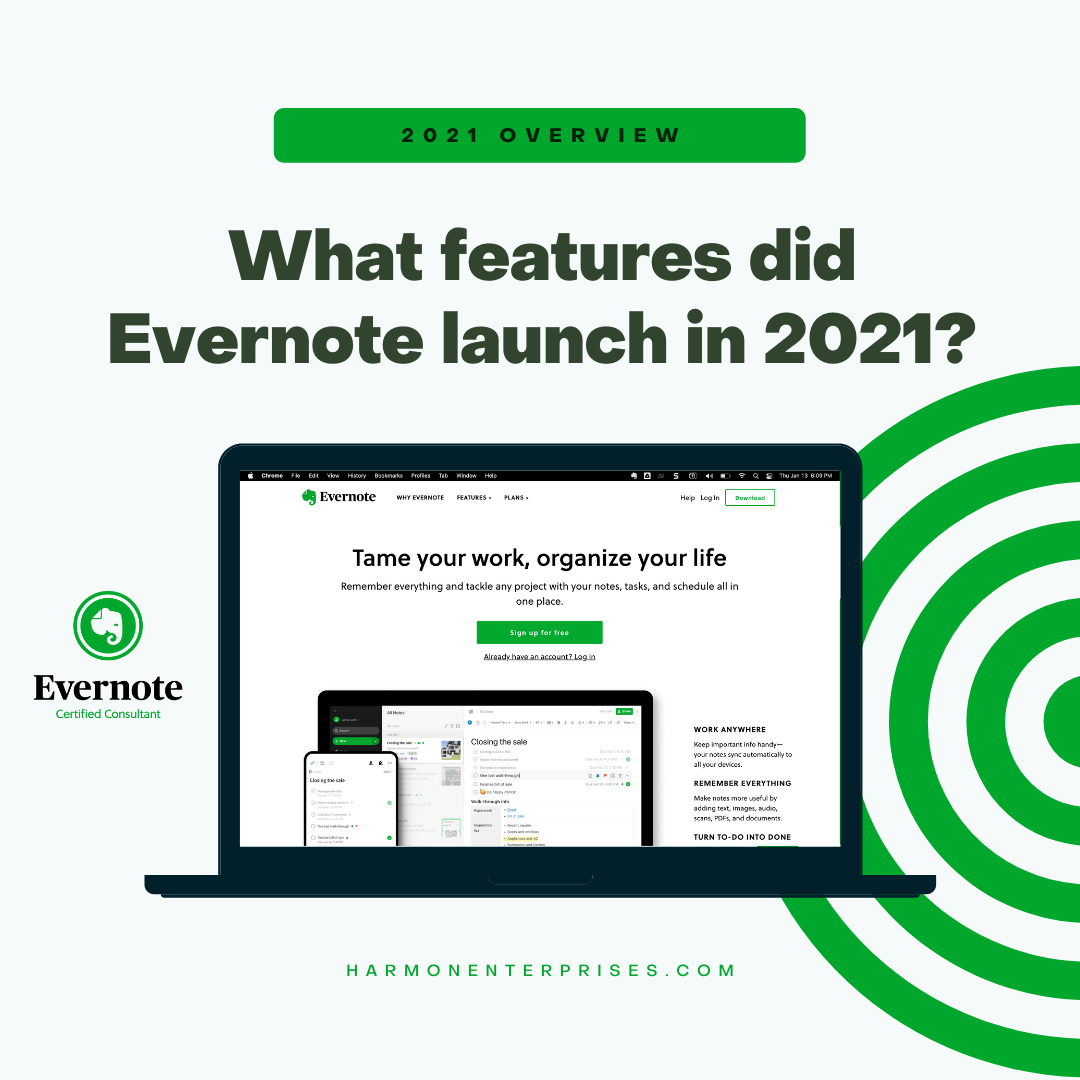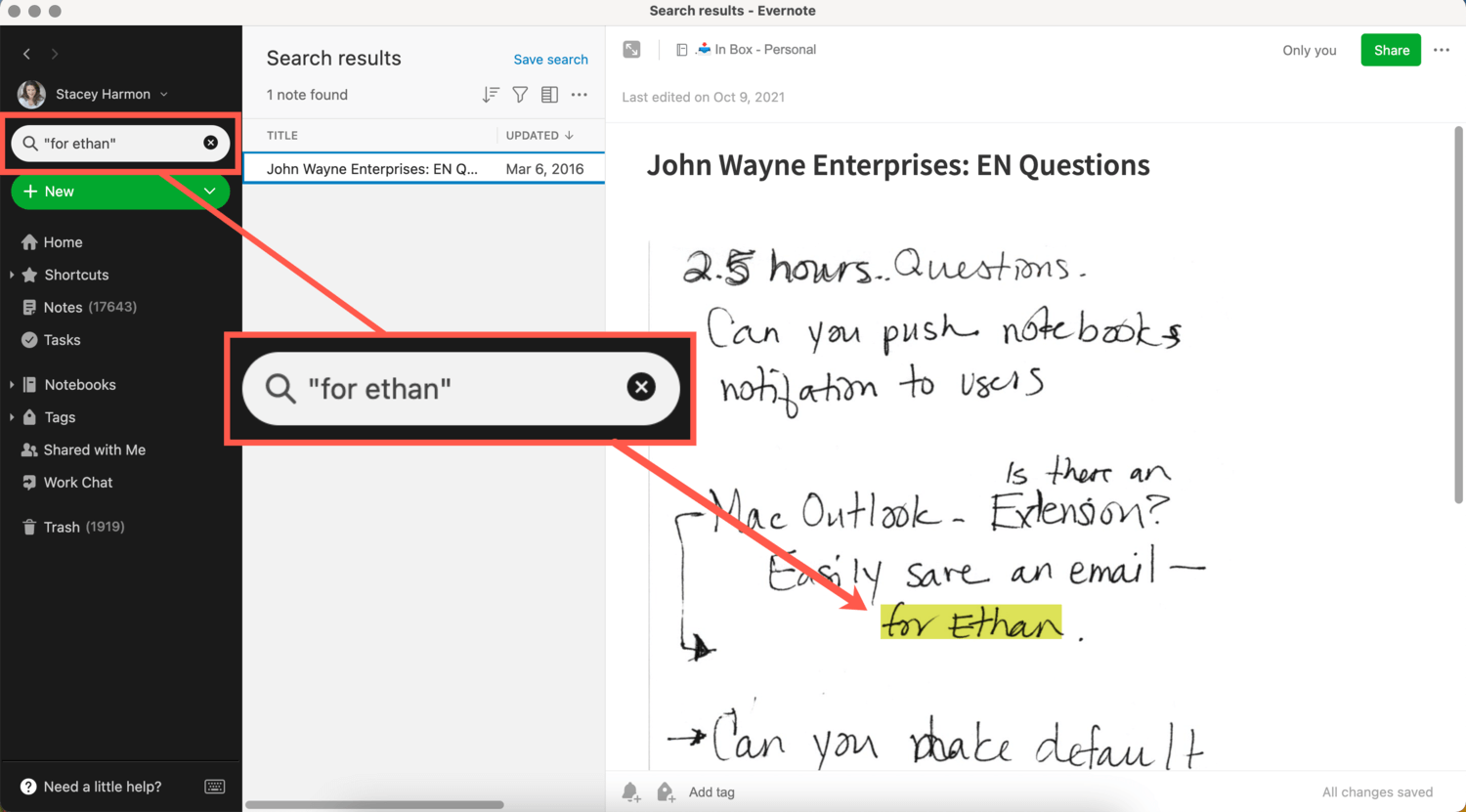Search…to Organize Evernote? 🤔 (Most Users Miss This)
As an Evernote Certified Consultant, the most common question I get asked is, "How do I organize Evernote for <x>”?
While it's a valid question, it's not the right question.
Here’s the more appropriate question: How do I find the information I need when I need it?
Your real goal is that you want to find what you’re looking for — and fast — even though you might never think about how quickly you want it retrieved.
What most people don't understand is this:
Finding things and organizing things are two separate things.
You already know that finding things in a well-organized space is easier.
For example, “grouping like things” is an intelligent organizational strategy and useful for finding things. Think about the grocery store — knowing that the blueberries, blackberries, and strawberries are together in produce eliminates the need to grab the first employee you find to ask, “Where are the organic blueberries?”
Yet, in Evernote, find happens all the time without organizing — and users who struggle to organize Evernote typically have not registered the power and importance of this.
But when you get it, it’s a light bulb moment.
The digital playing field in which Evernote resides unlocks expanded options for organizing our lives.
And the truth is, to organize your digital life — or more accurately, to find what you seek – traditional organizing principles aren’t essential for success in a digital world.
Here’s why: Search
You’re familiar with the power of search engines like Google — it doesn’t organize websites for you. Instead, Google simply finds what you ask it to based on a search term.
You don’t really care where stuff lives on the internet. Instead, you trust that Google knows how to find it. Finding what you need is all that matters anyway.
Search engines find you the right thing, fast.
Search is a digital game-changer. And, it’s key to understand that, just like Google, Evernote’s a type of search engine — a specialized one that focuses only on your stuff that you collect over time.
Expert tip: If you feel like your Evernote account is disorganized, it’s a sign you’re struggling to apply traditional organizing principles (ones that have been ingrained in you since birth) to this new digital environment.
When you understand how Evernote search works, a new world of tactics and strategies for organizing your account opens up.
You can find things faster, with more accuracy, even with thousands upon thousands of notes in your account. You meet your goal: find what you seek — every time.
Understanding the Power of Evernote Search:
Let’s say you’ve moved to a new home. It can feel like an overwhelming puzzle of cardboard boxes. Where are the towels? Where’s the shower curtain?
More importantly, where’s the corkscrew?
Instead of wasting hours combing through a dozen boxes one by one, you want to find it fast so you can unwind with a glass of wine with your takeout.
Now, imagine your new home comes equipped with a fancy new tech tool.
Inside every doorway lies an invisible force that tracks, logs, and indexes every item you ever bring home. Losing yet another package of AA batteries is impossible because your home’s magic system knows what you brought in and where you put it.
Thanks to this smart system, when you want to find something — ahem, where’s that corkscrew? — all you have to do is say, “House, where’s my corkscrew?”. It doesn’t matter if it’s tucked away in a box that accidentally landed in the bathroom, is in the drawer to the left of your refrigerator, or is in the cooler from your last fishing trip. You simply ask your house where your corkscrew is, and it knows.
Even better, it doesn’t just answer you back, “You left it in the car, silly.” Instead, it instantly transports you right to where you left it (efficient, right?).
And, if you’re like most people who always forget a corkscrew on vacation, you likely have a small collection.
In this case, your home’s fancy tool won’t just serve up the closest one — it’ll ask you which one you’d like and then take you to its location.
And this powerful beaming system works even if you move your corkscrew to your patio — it’s always current.
Sounds magical — and it is. This is how Evernote works.
When you capture a piece of data into your Evernote account, it metaphorically crosses over the threshold of your Evernote house, and everything you capture is automatically scanned and tracked.
Basically, Evernote indexes it all. And, it’s this indexing-of-everything-feature that makes search so powerful.
Understanding how Evernote indexes everything impacts how you organize Evernote — it’s a spectacular game-changer.
It’s also the part most people don’t understand. They don’t understand how much Evernote indexes.
Let’s dig into that.
The Magic Behind Evernote Search – Indexing:
You’re correct to assume that what you type into Evernote, gets indexed by Evernote. The note title, and text you type or paste into a note’s body – it all gets indexed. But that’s just the start.
When you forward an email into Evernote, all the text in that email is indexed.
When you clip a web page to Evernote, all the text captured from that web page gets indexed.
When you paste an image in a note, if that image has text in it (like this one), Evernote indexes all the text in the image.
“OCR indexing” is the technical term if you want to impress your friends.
Same with PDFs. If you’re a paying subscriber of Evernote, embed a PDF in a note, and Evernote indexes the interior contents of that PDF.
And it doesn’t end there. The text in documents you create — with popular applications like Word, Excel, and Pages — and store in Evernote, ALL get indexed (for paying customers).
It gets better. You know those notes you scribbled down when a potential client called or the handwritten notes from your last business retreat? When you take a photo of them and store them in Evernote — Evernote indexes your handwriting.
Evernote also tracks and indexes invisible note details (metadata) about the data you capture, including:
When it was created
How it was created (image, email, sticky note, website, audio, etc.)
The location it was created (if you have location services enabled on your mobile device)
When it was modified
What notebook the note lives in
What stack the note lives in (if any)
What tags (if any) are assigned to the note
What types of document files the note contains (if any)
If you have any checkboxes or tasks in the note – and if they are open or completed
If you’ve set a reminder for the note
If the note is associated with any of your calendar events
If there is an email address or persons name in the note
If there a specific type of number in a note (like a price, or a percentage, or a time-stamp)
If there’s an image or video in the note
…and much much more
And, here’s the punchline: If Evernote indexes it – you can find by it.
Ask Evernote to find anything you capture using any of these indexed data points — either on their own or in compound combination.
This means the image you saved in Evernote of the wine label from dinner at the Spanish restaurant, to your furnace filter dimensions, to that receipt for printer ink, to this full blog post, to the email from your prospect, to the PDF of the Board Meeting minutes — you can search it all because when you added it to Evernote, Evernote indexed every word.
It’s magic.
Evernote indexes handwriting that appears in images, which means you can search for it.
And, now that you understand that anything you put in Evernote gets indexed, and you can search based on anything that’s indexed, all you really have to do to achieve your goal of finding what you seek, is to sharpen up your basic and advanced Evernote search skills (you master both inside The Academy).
Officially, there’s no need to organize your account at all!
With this understanding of Evernote Search, we can now return to your original question: How do I organize Evernote for <x>?
On a day-to-day basis, I rely heavily on my power-user search skills to support me in finding notes throughout the day.
I also layer on more traditional organizational approaches in my account — specifically, organizing by grouping like things together (like the berries in the grocery store).
But, my understanding of Evernote search influences how I do this.
For example, why would I organize by tags? Since any data that appears in my note is indexed, the whole note is basically a series of tags. When you get this, you suddenly realize that you don’t need to add tags to your notes in order to retrieve them.
If you add tags, you’re doing extra work — and who wants to do extra work? This is a key reason I advocate a notebooks based approach to organizing Evernote (more details on this perspective here and here).
Set Yourself Up for Search Success
Beyond the notebooks vs. tags debate, there are several other features I use to organize my account to meet different workflow goals.
One of the greatest things about Evernote is its flexibility — I can tailor the organization of my account to the specific workflow at hand (and I teach both the use cases and skills needed to do this inside The Academy).
The common theme to all them: How can you organize your workflow to ensure search success?
There are many Evernote features and skills you can use to support you in doing this. For example:
Notebooks
Stacks
Tags (they have a role, even if they shouldn’t be your primary organizational tool!)
Naming conventions
Filters
Shortcuts
Reminders
Saved searches
Home
Just to name a few...
Understanding the details and nuances of these features and how to use them in conjunction with search ultimately impacts how skillfully you organize your life in Evernote. The more fluent you get, the more you’ll succeed in finding what you seek — quickly and every time.
In closing, it’s worth mentioning that Evernote is an industry leader in search and is widely known to have the best search in their category. Plus, Evernote’s constantly innovating on search — working to make it smarter and incrementally easier to surface what you seek.
Beyond the auto-suggestions that appear when you do a simple search, evolving search functionality is a backbone of the Evernote development perspective. Search success is as important to Evernote as it is to Google.
Set yourself up for search success and join me inside The Academy, where I teach both the skills and the organizational workflows to help you organize and find your stuff (quickly) — for every area of your life.