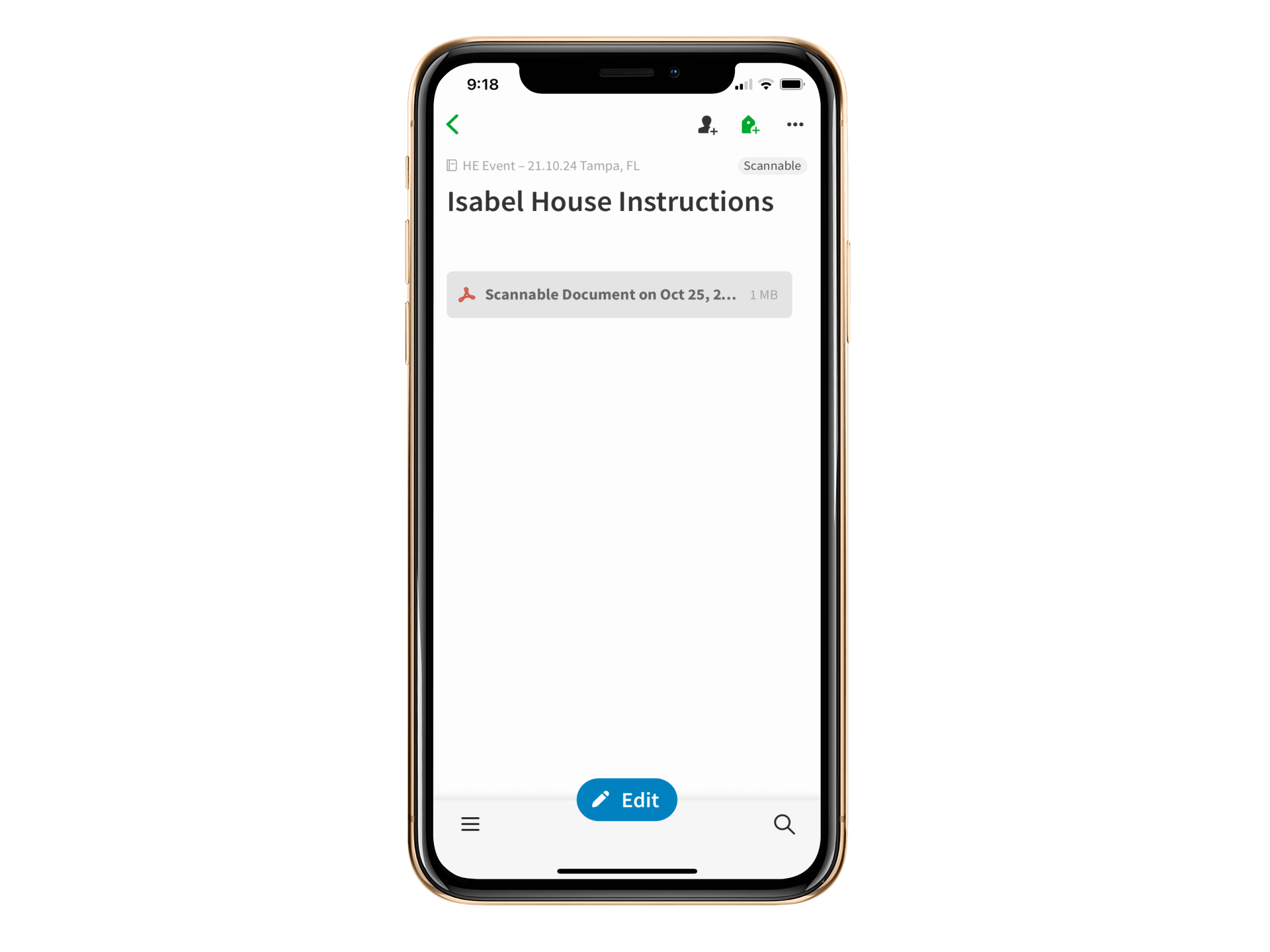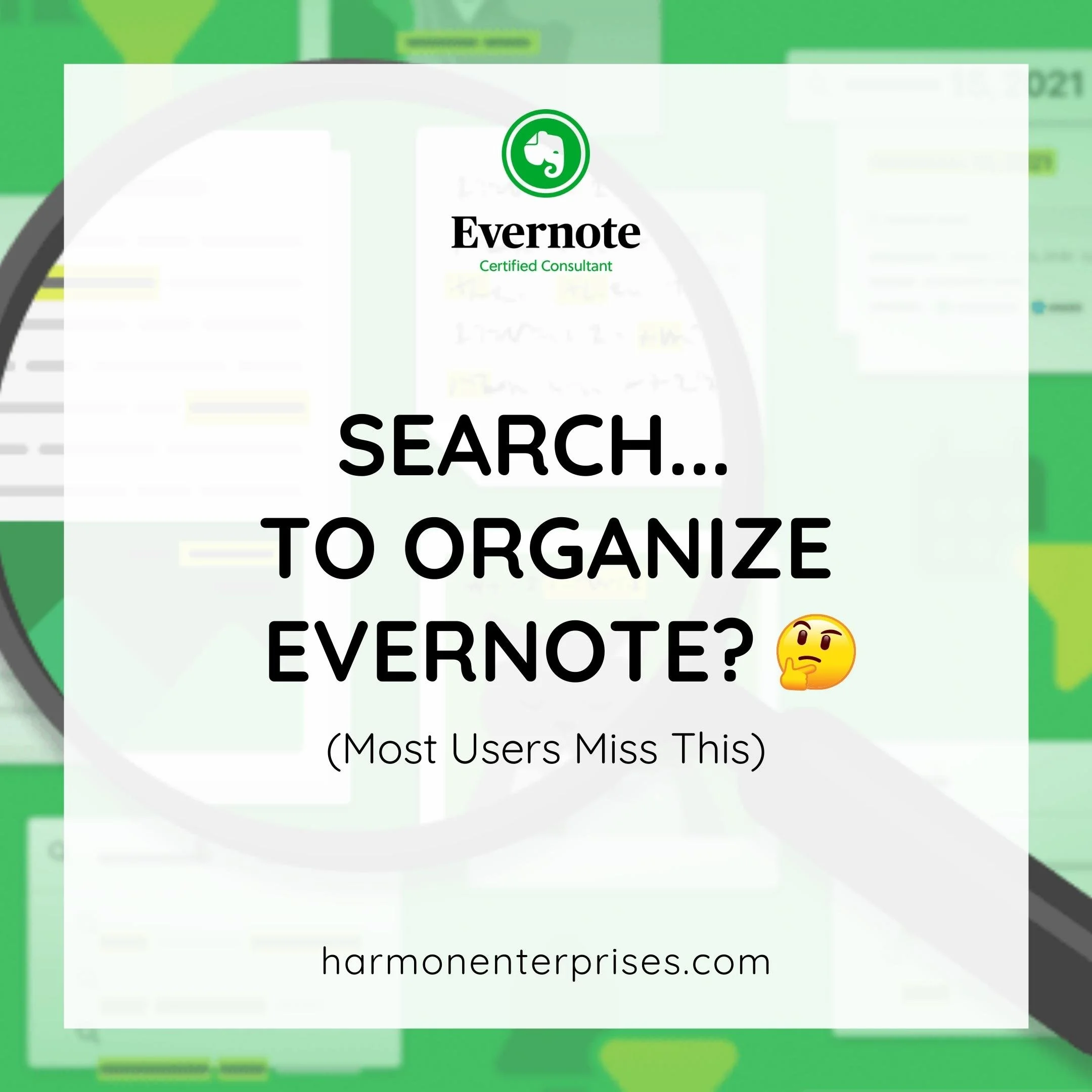Small Shifts to Save Time with Evernote
I’m constantly exploring and experimenting with methods to become even more productive, from my business to personal life. And, I’ve known for a long time that organizing is my natural superpower. So, when combined with my Evernote expertise, it’s not surprising that I’m constantly seeing ways that Evernote can make little things so much easier. And, what I’ve come to experience is that these small improvements add up to huge time savings.
When we’re experts at our craft, we sometimes assume others see things the same way. But interacting with others quickly highlights the differences between individual skills and reminds me that not everyone sees the opportunity (or has the know-how) to do something in a simpler way.
A recent trip I took provided me the opportunity to share a useful lesson with you on how simple changes can make meaningful efficiencies.
A micro-efficiency that saves time, energy, and paper.
I stayed at my friend Isabel’s house during a recent business trip. When I arrived, she was a welcoming host and went to the effort of printing out some house details to help me get oriented and come and go more freely.
On her list were house-guest basics — alarm passcode, WiFi password, and where to find the trash and recycling bins. And because she knows I love furry, four-legged friends — she printed out the cat's names and where she kept the kitty treats (important stuff).
Most people would attempt to put that single sheet of paper in a prominent location or perhaps fold it up and tuck it into their wallets.
Here’s where my Evernote skills and habits came in handy: I immediately took a picture of that sheet, saved it to Evernote, and titled the note, "Isabel House Instructions."
Expert tip: I use Scannable, but you could also use the built-in Evernote document camera.
After a long but energizing day at the business retreat, returning to my friend’s home, I pull out my phone, open Evernote, and searched for “Isabel” to quickly display the instructions with the alarm disarming code.
Fast forward to an evening later in the week where another friend of hers, Kris, comes over. We’re socializing in her living room, enjoying a great conversation over a glass of wine.
Through our chat, something came up where Kris wanted to show us something on her phone she needed to access the Internet for. Mobile service was slow, so she asked if she could hop on the WiFi network.
Isabel says, "Of course." But, because her WiFi password is challenging, she doesn't know it off the top of her head.
To solve this, she was about to set her wine down, walk to the other side of her house to find the network password, locate a pen and paper, write it down, and bring it back to the living room to hand to Kris.
This whole process might have taken up to five minutes. Sure, not a big deal, but it's also not what happened.
Instead, I stopped her from getting up and said, "I've got the password in Evernote!" I pulled out my phone, opened Evernote, and then searched for "Isabel," which generated the suggestions you see in the photos below. The predictive search was spot-on and guessed appropriately that I was looking for the "Isabel House Instructions" note. I went to that note and read the password to Kris as she keyed it into her phone.
Evernote predictive search suggests the note
I accessed the scanned PDF in Evernote on my phone
Saving five minutes hundreds of times adds up to HUGE efficiencies.
Nobody had to get up, and it took only 30 seconds. Our conversation — and lovely evening — quickly resumed.
Five minutes of rescued time might sound insignificant, but it made a big difference in the flow of our conversation. And, all because I took a photo of the home instructions and saved it in Evernote.
I call this a micro-efficiency, and when I implement them in multiple ways, I’m saving time and energy every day — time that adds up over the months, allowing me to focus on what matters most.
Here are some additional examples you could use to create micro-efficiencies with Evernote:
Saving pet records to quickly access them during an unexpected vet visit.
Displaying a photo of your vaccination card so you can gain access to the concert
Quickly finding what to binge next on Netflix because you saved the year’s top 10 recommendations to Evernote.
Knowing which air or water filter to pick up at the hardware store because you snapped a photo of it.
Pulling up your business tax document quickly on tax day because your client forgot to request it for their records.
I’ve created a habit of centralizing in Evernote — which is why this micro-efficiency strategy works so well. As an Evernote expert, I also have the skills required to bring these little micro-efficiencies to every area of my life.
This story shows you just one example of a time-saving technique that Academy members tell me they didn’t even know they needed.
I teach these skills (and so much more) in the Academy. Join us and see just how much time you’ll save this year.